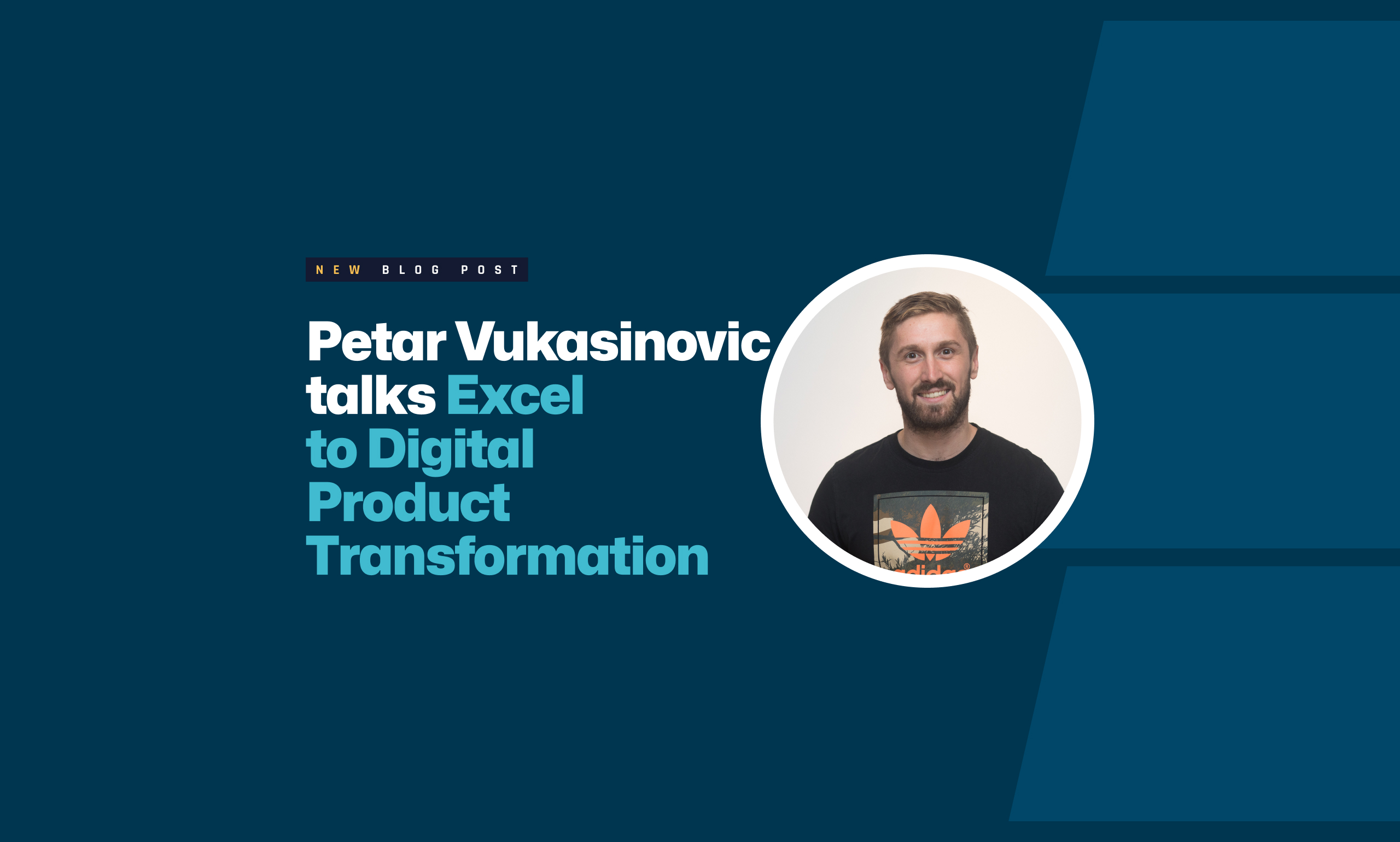Have you ever had a complex calculator in Excel that you rely on for your daily sales and operations? Do you want to make your processes more efficient by allowing customers to calculate on their own while your team works on more important tasks?
In today’s digital age, businesses are always looking for ways to automate and increase efficiency. One way to do this is by converting manual Excel models into digital products that anyone can use anywhere. Just think of the time and resources that can be saved by allowing your sales team to focus on selling instead of manually entering data into Excel.
In this article, we will share our experience of transforming an existing Excel model into a digital product using Spark and React. We will focus on Excel model analysis, project management, solution design, product development, and deployment. Our goal is to provide insights to company executives who want to create similar digital products from existing Excel models.
Background
Our engineering team was provided with a home affordability Excel model, with the initial idea of turning it into a digital product that can be accessed online, anytime, anywhere.
Defining the project scope
Our team started by creating a business case and project charter documents that would help us document the vision, goals, and objectives of this project. We also documented scope, requirements, budget, schedule and milestones, risks, constraints & assumptions. To make sure the client is up to date with developments, we organized a bi-weekly demo and weekly status update meetings. We take project management pretty seriously at Agilno and we want to make sure we deliver exactly what the client wants, on time and within budget.
Solution design
Once the project was properly planned and approved, we had to turn scope, functional, and nonfunctional requirements into solutions design. At Agilno, solution design is planning the technology part behind the project. At this stage, we organize various sessions to make sure we engineer a good and long-lasting solution.
Since the client wanted to change the app directly from the Excel model, we had to mark Excel inputs and outputs in a specific way to get better results. We also had to create a system in a way that can be downloaded as a mobile or desktop application (PWA). To measure performance, we had to plan how to make a performance measurement algorithm and display it in real-time to application users.
For last, we decided to use Coherent, Spark as a backend solution, React.js/Typescript for frontend development, and AWS Amplify as managed CI/CD and hosting.
Product Development
First, we started with the UI/UX design where we utilized the best practices from the capital markets and insurance industries to ensure that the product was user-friendly and visually appealing.
After the design was approved, we worked in 2-week sprints during the product development phase. We uploaded the Excel model into Spark to create an API. The way that Spark works is that it takes any Excel model with predefined inputs and outputs and instantly converts it into a ready-to-use API. When you use the API, you provide values from the frontend into the inputs and requests and as a response, you get the outputs. All of the Excel logic in between is done in Spark. Pretty magical!!
For frontend development, we followed the latest best practices when it comes to building pixel-perfect responsive applications that can be downloaded on any phone using the browser that supports PWA. We also implemented a native app-sharing modal with a QR code or give users an easy way to share this tool with their friends.
Quality assurance was done throughout the product development phase, ensuring that the final product met the client’s needs and expectations. We conducted rigorous tests for functionality, usability, and performance, and made any necessary changes and improvements.
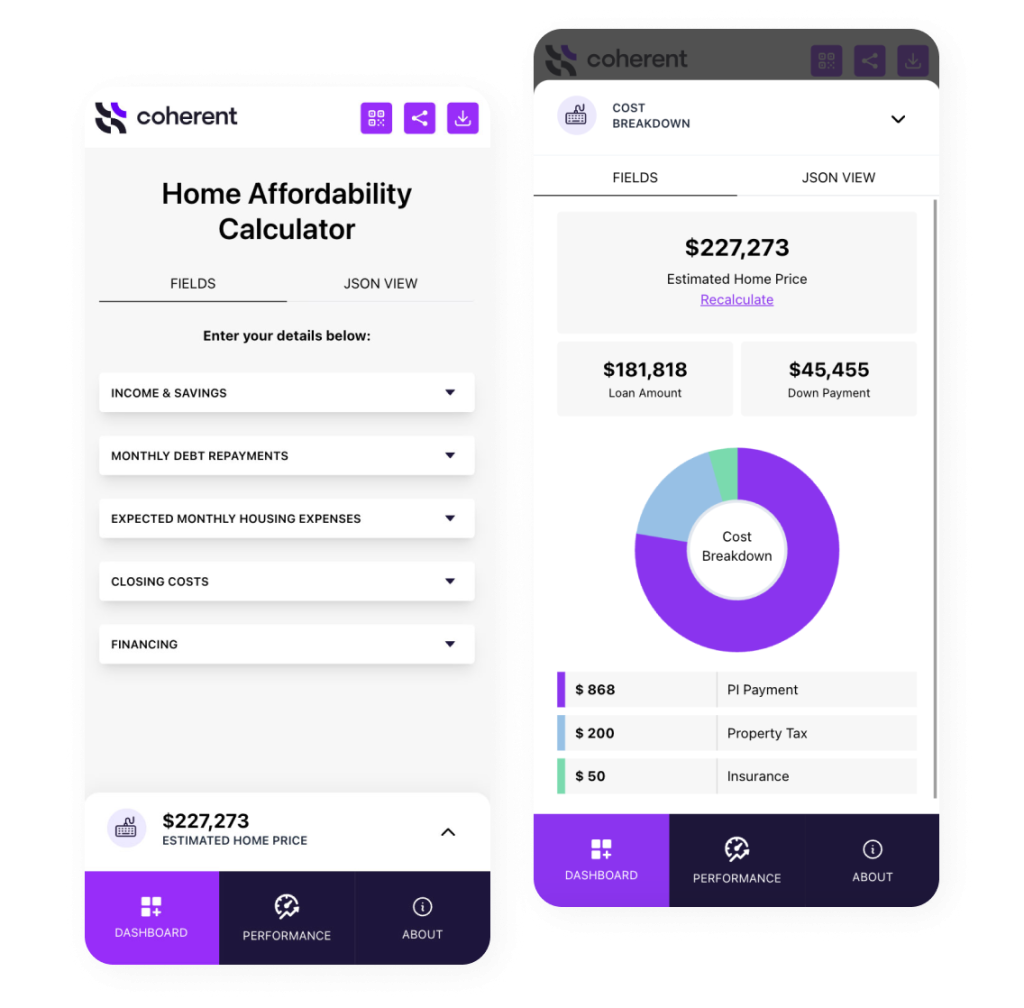
Release
After thorough testing and validation, we released the digital product to the client. Since we used AWS Amplify, the release was pretty smooth. We also installed Google Analytics and Hubspot tracking to make sure the client understands the usage of this application.
The client and their customers were able to access the home affordability calculator from anywhere, on any device. We provided training and support to ensure that the client could use the product effectively.
Results
- 60% faster development time
- 100+ employee hours saved a week
- Increased CapEx, created new assets, and unlocked IP
Transforming an existing Excel model into a digital product requires careful planning, execution, and testing. By creating a project management plan, designing a solution that meets the client’s needs, creating a user-friendly UI/UX design, and developing and releasing the product, the Agilno engineering team was able to create a successful home affordability calculator. I hope that this will inspire you to consider transforming your manual Excel models into digital products, increasing efficiency, and automating processes.