Excel has been a fundamental tool for businesses to store, analyze, and manipulate data for many years. Many organizations have relied on Excel for decades, and their models have become increasingly complex over time. These models are commonly referred to as “legacy Excel models.”As the world moves towards digitization, automation, and greater interoperability, it has become necessary to convert these legacy models into modern applications.
In this blog post, we will be discussing why legacy Excel models are hurting your organization, what are the downsides of these models being offline and disconnected from your other systems and how to create modern applications to support your business needs around legacy excels. The goal is to have a clean and modern system built using your legacy Excel model using the best industry practices.
How are legacy Excel models hurting your organization?
Legacy Excel models may have served your organization well in the past, but they can also become a hindrance to your growth and success. After spending the last couple of years turning legacy Excel spreadsheets into modern systems, these are the things that we identified that are most likely hurting your organization:
1. Limited Collaboration
Excel models are often stored on a single machine and managed by one person, making it challenging for multiple users to collaborate on the same model simultaneously. This can lead to inefficiencies, errors, and delays in decision-making.
2. Lack of Quality Control
The model’s accuracy and consistency depend heavily on the individual’s skills and attention to detail. There is a lack of standardization and quality control in the development of Excel models, which can lead to errors, inconsistencies, and incorrect data.
3. Lack of Automation
Excel models require manual intervention and are not efficient in terms of automation. This can lead to errors and slow down decision-making processes.
4. Limited Scalability
As your organization grows and your data sets become more complex, Excel models may not be able to keep up. Excel models have limitations in terms of scalability and can become difficult to manage and maintain as they grow in complexity.
5. Inefficient Reporting
Excel models may not be able to provide you with the detailed reporting and analytics that you need to make informed decisions. Excel models may not be able to handle large datasets or provide real-time data insights.
6. Limited Interoperability
Excel models often exist in isolation and are not easily integrated into other systems, making it challenging to share data and collaborate with others.
Why do companies stick to legacy Excel models?
It is probable that your organization has already implemented workarounds to address the challenges posed by legacy Excel models. However, it is unlikely that these workarounds are sufficient. The Intellectual Property (IP) confined within Excel spreadsheets cannot be integrated into other processes, thus necessitating the use of manual processes to achieve desired outcomes.
One possible solution to this predicament would be to entrust your IT team with the task of reprogramming your legacy Excel models into a more contemporary format that caters to the specific needs of your company. While this approach may be feasible, it is contingent on the IT team’s comprehension of the intricacies of the Excel model. In most cases, they lack this understanding, and as a result, teams must spend several months documenting the model before submitting it to the engineering team for redevelopment. Essentially, it may take anywhere from 9 to 18 months to transform a legacy Excel model into a modern application.
This is precisely why many companies persist in utilizing legacy Excel models. It is more cost-effective to continue building upon them rather than modernizing them into a system that would improve organizational efficiency and unlock new business opportunities.
How to solve this challenge?
In mid-2022, my team and I were presented with an opportunity to collaborate with Coherent.global to utilize their product called Spark to transform a legacy Excel model into a modern application in less than a week. Despite the seemingly short timeline, we decided to take on the challenge. Coherent provided us with the Excel model and high-level requirements, and we proceeded with planning, designing, developing, and ultimately releasing the modern application.
Initially, we anticipated spending several days just understanding the Excel model, but we were pleasantly surprised to find that it took us less than a minute to convert the legacy Excel model into a ready-to-use API with the help of Coherent’s Spark technology. It was magical! We then leveraged that API to build an application that communicated with it, and the rest, as they say, is history.
You can view here the initial application we created in just seven days.
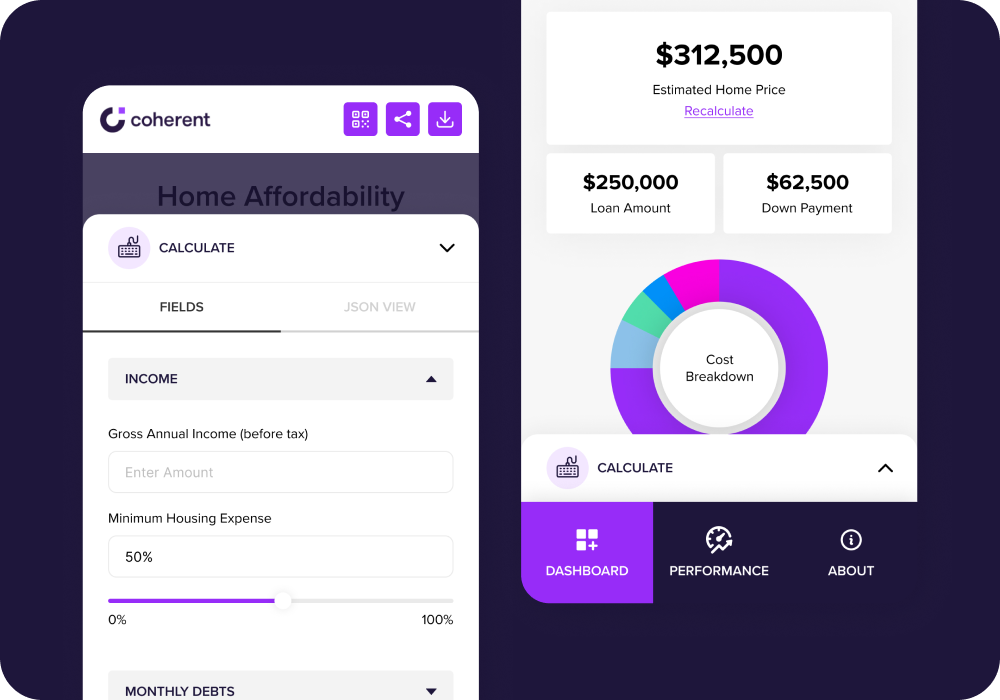
What are the benefits of converting legacy Excel to modern applications?
I think it is important to understand what are some of the benefits that are going to have an immediate impact on your organization:
1. Improved efficiency
Building a modern application on top of your legacy Excel can streamline processes and automate manual tasks, leading to increased efficiency and productivity.
2. Greater accuracy
Legacy Excel models can be prone to errors, but a modern application can incorporate automated tests, resulting in greater accuracy and reliability.
3. Increased scalability
A modern application can scale to accommodate growth and changing needs, whereas Excel models can become unwieldy and difficult to manage as the data and complexity increase.
4. Enhanced collaboration
A modern application can facilitate collaboration among team members, enabling them to work together more effectively and in real time.
5. Better data security
Excel models can pose security risks, as they may be shared via email or stored on local computers. A modern application can ensure that data is stored securely and accessed only by authorized users.
As you can see, converting a legacy Excel model into a modern application can offer significant benefits to your organization in terms of efficiency, accuracy, scalability, collaboration, and data security.
What about monetizing my excel model?
Your Excel model holds your intellectual property, so why not consider monetizing it and converting it into a new business line? This is exactly what we did for BuddyIns and their insurance quoting tool.
The founder of BuddyIns, Marc, had created a fantastic Excel model that helped insurance agents plan LTCi, but he was facing distribution challenges and had no means of selling the model as it is. We took his legacy Excel model and transformed it into a modern application that could accept payments and subscriptions.
Within just four months, he had a brand new product with hundreds of users that were generating new revenue for him. Legacy Excel models can be very powerful if there is a demand for the intellectual property contained within that model.
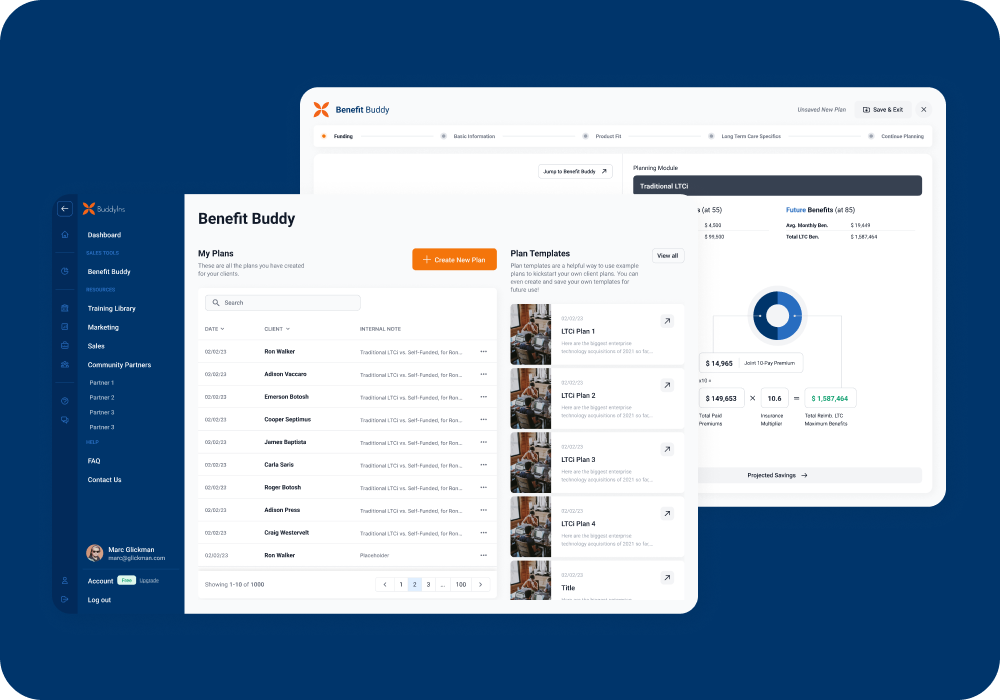
Converting Excel into ready to use API
To begin the process of modernizing your Excel model, it is important to have a clear understanding of your business requirements and the issues that your current Excel model is causing. Once this is established, the first step is to properly mark inputs and outputs in your Excel. This will allow us to convert the Excel model into an API that other systems can interact with. To achieve this, we recommend using Spark technology. Spark is a system that simplifies the process of converting Excel models into a ready-to-use API that can be easily integrated into any application. By logging into your Spark tenant, creating a new service, and uploading your Excel file, you can save valuable time and effort that would have been spent on meetings and documentation processes, potentially saving you between 3-9 months of work.
Creating modern user experience
When it comes to maximizing the potential of your legacy Excel model, converting it into a modern application is a great way to achieve that. But that’s only half the battle. To make the application truly effective, it’s essential to ensure that it provides a user experience that addresses your users’ needs and enables them to complete their tasks with maximum efficiency.
At the heart of creating an effective user experience is the design process. Our team uses Figma to create a prototype that you and other users can test and provide feedback on. We take this feedback seriously and use it to refine the design until it meets your expectations.
Once the design is approved, our team will use modern frontend frameworks like React, Vue, or Angular to build a user-friendly interface that seamlessly integrates with the API. We’ll ensure that the application is scalable, responsive, and meets your branding guidelines. Our developers will also ensure that the frontend application is optimized for various devices and screen sizes to provide a consistent user experience across all platforms.
Of course, creating a frontend application is just the beginning. It’s essential to perform extensive testing and quality assurance to ensure that the application is reliable, efficient, and meets your business requirements. Our team will work closely with you to incorporate your feedback and make any necessary changes until the application is ready for deployment.
Overall, our goal is to deliver a robust and user-friendly frontend application that maximizes the potential of your legacy Excel model and improves your business processes. By combining cutting-edge design techniques with modern frontend frameworks and rigorous testing, the goal is to create an application that will take your business to the next level.
Creating a modern cloud infrastructure
If you need a persistence and caching layer for your application, we can provide a robust infrastructure in the cloud with all the necessary features. Since your legacy Excel model is now an API, we can use token-based authentication to send requests to it.
Our team can set up a more complex infrastructure, with your Excel model integrated into it. For example, we can use a load balancer to distribute incoming requests across multiple servers, ensuring the best performance and scalability. We can also set up a caching layer to reduce the number of requests to your Excel model and improve response times.
Furthermore, we can use a database to store user information and other data related to your application. This can be especially useful if your application requires a lot of user data, or if you want to store data for analytical purposes.
Overall, we can provide a comprehensive infrastructure to support your modern application and ensure it meets your business needs while talking with your legacy Excel model.
What about DevOps, logs and other metrics
In my opinion, one of the key advantages of using Spark to convert your legacy Excel model into an API is its robust logging and version control features. By logging every interaction and API call to the service, Spark provides an easy and efficient way to audit the system, debug issues, and identify areas for improvement.
Additionally, Spark’s version control system and rollback capabilities make it easy to manage changes and revert to previous versions if needed. This is a huge advantage when it comes to DevOps, as it allows teams to quickly and efficiently test and deploy new features and updates without fear of disrupting the system or causing errors.
Overall, Spark’s powerful logging, version control, and DevOps integration capabilities make it an excellent choice for businesses looking to modernize their legacy Excel models and improve their workflows.
Wrap up
Converting a legacy Excel model into a modern application can help your organization overcome several challenges. If you are thinking about modernizing your technology stack, we are the right team for you. Contact us.



